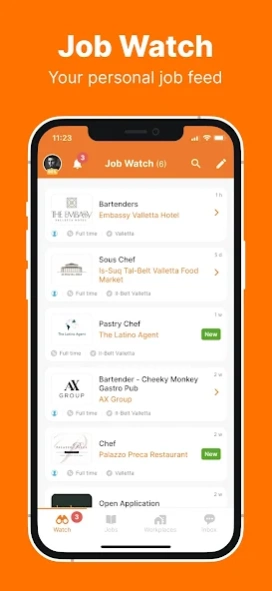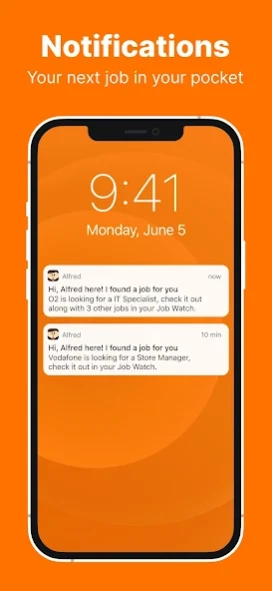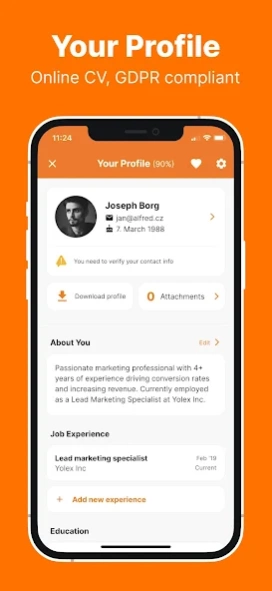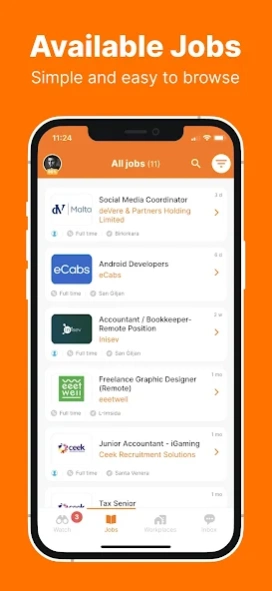Alfred Jobs 3.6.17
Continue to app
Free Version
Publisher Description
Alfred Jobs - Alfred is a free job application for people seeking jobs.
Job offers in Malta, Faroe Islands, Czech Republic and Iceland
Alfred Profile
● Create an Alfred profile that becomes your online CV, and apply for jobs with just a few clicks.
Secure and Anonymous
● Alfred only shares personal data from your profile when you apply for a job. Personal data is anonymised and secured using the strongest encryption protocols. Your profile can't be searched, and Alfred never sells or shares personal data with anyone.
Job Watch
● Get notified of the jobs that are of interest to you based on your skills, experience, education, location, and more! Get notified as soon as new matches are uploaded to Alfred.
Convenient
● When a new job that matches your preferences is uploaded, Alfred delivers it straight to you and lets you know with an app notification, SMS, or email alert.
Free
● Alfred is free for job seekers, and always will be! Create a profile, get notified of jobs that interest you, and apply for as many as you like - all for free.
About Alfred Jobs
Alfred Jobs is a free app for Android published in the Office Suites & Tools list of apps, part of Business.
The company that develops Alfred Jobs is Alfreð ehf.. The latest version released by its developer is 3.6.17.
To install Alfred Jobs on your Android device, just click the green Continue To App button above to start the installation process. The app is listed on our website since 2024-04-22 and was downloaded 1 times. We have already checked if the download link is safe, however for your own protection we recommend that you scan the downloaded app with your antivirus. Your antivirus may detect the Alfred Jobs as malware as malware if the download link to cz.alfred.userapp is broken.
How to install Alfred Jobs on your Android device:
- Click on the Continue To App button on our website. This will redirect you to Google Play.
- Once the Alfred Jobs is shown in the Google Play listing of your Android device, you can start its download and installation. Tap on the Install button located below the search bar and to the right of the app icon.
- A pop-up window with the permissions required by Alfred Jobs will be shown. Click on Accept to continue the process.
- Alfred Jobs will be downloaded onto your device, displaying a progress. Once the download completes, the installation will start and you'll get a notification after the installation is finished.